| 일 | 월 | 화 | 수 | 목 | 금 | 토 |
|---|---|---|---|---|---|---|
| 1 | 2 | 3 | 4 | 5 | 6 | 7 |
| 8 | 9 | 10 | 11 | 12 | 13 | 14 |
| 15 | 16 | 17 | 18 | 19 | 20 | 21 |
| 22 | 23 | 24 | 25 | 26 | 27 | 28 |
| 29 | 30 | 31 |
- MDB
- file move
- dataset
- Xcode
- 달력
- 딴지일보 자유게시판 파씽
- 파이썬
- 노은
- EXIF data
- 스위프트
- html parser
- VBA
- C#
- 유성
- StreamReader
- python
- 대전 자전거
- kanna parser
- 대전 업힐
- 대전
- swift html parser
- euc-kr
- Exif
- insert into
- 자전거
- exifread
- swift
- mdb table 합치기
- 엑셀
- kanna html parser
- Today
- Total
목록분류 전체보기 (168)
Fly to the sky & Return
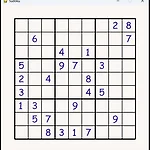 [Pygame] Sudoku solution with backtracking
[Pygame] Sudoku solution with backtracking
위의 그림과 같은 Sudoku 문제가 있을때 그것을 푸는 코드를 작성해볼것입니다. 1 2 3 4 5 6 7 8 9 10 11 12 13 14 15 16 17 18 19 20 21 22 23 24 25 26 27 28 29 30 31 32 33 34 35 36 37 38 39 40 41 42 43 44 45 46 47 48 49 50 51 52 53 54 55 56 57 58 59 60 61 62 63 64 65 66 67 68 69 70 71 72 73 74 75 76 77 78 79 80 81 82 83 84 85 86 87 88 89 90 91 92 93 94 95 96 97 98 99 100 101 102 103 104 105 106 107 108 109 110 111 112 113 114 115 ..
1 2 3 4 5 6 7 8 9 10 11 12 13 14 15 16 17 18 19 20 21 22 using System; using System.Net; using System.IO; using System.Text.RegularExpressions; class Program { static void Main(string[] args) { string url = "https://www.naver.com"; HttpWebRequest request = (HttpWebRequest)WebRequest.Create(url); HttpWebResponse response = (HttpWebResponse)request.GetResponse(); StreamReader stream = new StreamRe..
// D2Extra 1.2는 블리즈해커의 Shaggi님이 오픈소스로 공개한 AutoIt 기반의 자료입니다 // 본 프로그램은 안전하고 간단하게 다중 디아창을 실행 할 수 있게 해주는 도구입니다 // D2ExtraGUI는 공개 된 소스를 기반으로 간단한 인터페이스 추가와 다중 폴더 설정이 가능하게 수정 되었습니다 // 원리: 디아블로에서는 다른 창의 존재를 FindWindowA 함수로 확인하는데 일반적인 핵이나 로더는 이 부분을 패치하여 멀티 실행을 합니다 // 본 프로그램의 특징은 이미 켜져있는 디아창을 임시로 숨겨진 장소로 보관했다가 새 창을 실행하고 다시 원위치 시키는 간단한 방식입니다 // 디아 자체에 수정 및 패치가 전혀 없기때문에 100% 안전하게 다중 디아 창을 실행 할 수 있는 자료이지만 /..
맘에 드는 epub reader가 없어서 직접 만들어볼라고 합니다. 일단 기본은 다음과 같다고 함 An ePub reader is a software application that can display ePub files, which are a popular digital book format. Here is a high-level overview of the steps you can follow to create an ePub reader using C#: Load the ePub file: You will need to find a way to read the ePub file into your application, either by using a library that supports ePub p..
1 2 3 4 5 6 7 if (printDialog1.ShowDialog() == DialogResult.OK) { label7.Text = printDialog1.PrinterSettings.PrinterName.ToString(); StreamWriter sw = new StreamWriter(destFile1, false); sw.WriteLine(label7.Text); sw.Close(); } Colored by Color Scripter cs 1 2 3 4 5 6 7 8 if (System.IO.File.Exists(destFile2)) { string line; System.IO.StreamReader file = new System.IO.StreamReader(destFile2); lin..
To use Anaconda on Ubuntu, you need to first install the Anaconda distribution. Here's a step-by-step guide: Download the Anaconda installation script from the Anaconda website: https://www.anaconda.com/products/distribution Open a terminal window and navigate to the directory where you saved the installation script. Make the script executable with the following command: bashCopy code chmod +x A..
To use the OpenAI GPT API in Python, you can use the openai library, which provides a simple Python interface to interact with the OpenAI GPT API. Here's a basic example of how you could generate text using the GPT API: 1 2 3 4 5 6 7 8 9 10 11 12 13 14 15 16 17 18 19 20 21 import openai # Set the OpenAI API key openai.api_key = "YOUR_API_KEY" # Define the model and prompt to use model_engine = "..
1 2 3 4 5 6 7 8 9 10 11 12 private Form IsFormAlreadyOpen(Type FormType) { foreach (Form OpenForm in Application.OpenForms) { if (OpenForm.GetType() == FormType) return OpenForm; } return null; } Colored by Color Scripter cs 1 2 3 4 if ((IsFormAlreadyOpen(typeof(Form2)) != null)) { //코 } Colored by Color Scripter cs


